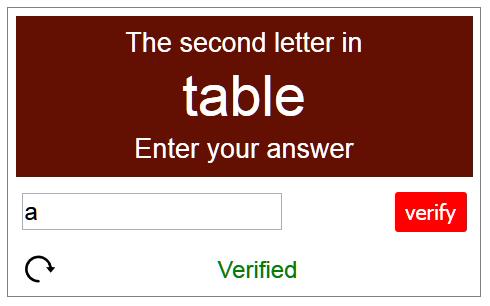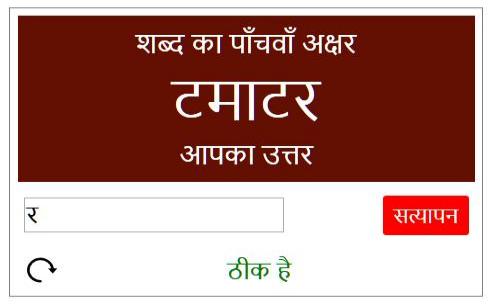A simple alternative to mosaic captcha. If the space on your website is limited, or you don't want to display images,
this is the right one for you. Word captchas are as safe as image captchas, especially if you select a local language instead
of English. For example, it is very unlikely that somebody would develop a robot to decypher captchas in Hindi language.
It is simply not worth it writing such programs.
On the other hand, for native speaker visitors it is a very easy task answering such simple questions.
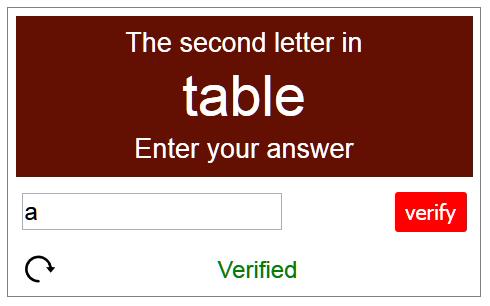
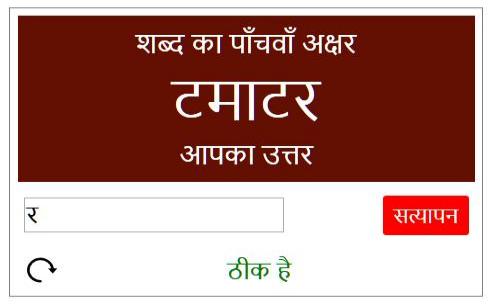
How does it work
In the captcha frame, visitors are shown a randomly selected word from our data base. They need to enter the letter at a certain position in the word.
For example, on the first picture, the captcha question was the second letter in the word "table". Visitors need to
enter the letter "a" into the text box and click the "verify" button. If the answer is correct,
a green "Verified" message shows on the bottom. If visitors give a wrong anser, the red colored error message shows instead.
Since the captcha is integrated into your website, visitors cannot submit the form or log in to your website, until
the captcha is solved. The second picture shows a captcha in Hindi language. Users need to enter the fifth letter
of the word "tamatar" (tomato).
For detailed description and help, please read our "How to" guide.
No more language barriers
E-captcha is not limited to certain countries and languages. The captchas can be displayed in any of our supported languages, of your choice.
During setup, you can choose the language you want to use. The list of words is carefully selected in each language.
For example, those languages that have conjunct letters, words containing such characters are excluded, to avoid any confusion.
You can also request a new language, in case if can't find yours.
For working examples, please check out our demo page.